Sent from my iPhone
Friday, August 19, 2011
Thursday, August 18, 2011
Black Or Green Screen? What's the best choice?
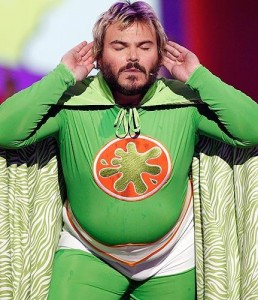
Video background – Black or Green?
Once you have sorted out your camera, lighting, microphone and tripod, the last thing you need to get right before kicking off is the video background. This is important if you want to do effective video filming.
One option is to use a piece of fabric behind the presenter and the other is to use “green screens” and then edit later.
Here we weigh up both options for a video-maker just starting out.
In the Black Corner!
If you’re going to use a piece of fabric behind the presenter make sure it is clean, has some weight to it and hangs well, as video can pick up a drape that has creases or stains, or is too lightweight.
You want the viewer to be concentrating on you and what you’re saying rather than the backdrop, so keeping it simple is best; make sure that you don’t use your Scottish grandfather’s kilt!
Keep to a solid colour and the general consensus is that black works best – though some prefer to use white.
If you are using fabric be sure to wear clothes that contrast with the colour – so don’t choose a navy blue t-shirt if you have a black video background, for example.
In the Green Corner!
Green screens are a great tool for video makers, as they allow editing out of one image and replacing with another. Weather forecasters often use them and they are used a lot in movie-making.
But using green screens is complicated and they need to be lit separate to the subject. It’s all about the lighting and green screens must have consistent lighting from 2 sources minimum.
Afterwards the green colour can be edited out by chroma-keying in iMovie, but the problem is that unless it’s done extremely well it can look a little unprofessional or tacky, with green glows still visible around the edges.
Unless you have previous experience with green screens or are prepared to work at it to get it right then the best option is to go with the draped fabric as the background for your web videos.
It may seem a little picky to be concentrating on the background of your web video like we have done here, but we at Melbourne SEO services believe that if you do something, you need to do it the best you possibly can.
The Lights, Camera, Profits! workshop concentrates on doing all the different facets of web video production well, so that you start your video marketing strategy on the right foot from the beginning. Find out more about it by clicking here.
Other Posts You May Be Interested In:
Tuesday, August 2, 2011
The “Will It Blend?” Video Marketing Lessons {I love video}
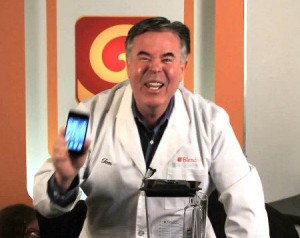
Blend videos into your web marketing.
Is there anybody on the planet who hasn’t seen or heard of the “Will It Blend?” series of online videos?
Those of you left with any doubts about the effectiveness of online video marketing in general and, in particular in answering customer questions or objections, should see the light when they consider the “Will it Blend?” series.
It includes over 100 videos, many of which went “viral”, about whether a Blendtec machine could blend various objects ranging from rake handles to marbles to Justin Bieber dolls; these videos helped to answer the question in EMPHATIC fashion, showing how the blender managed it. The videos created a lasting impact and were much discussed and sent around the Internet.
Here are the top 4 things we can learn from the “Will it Blend?” story.
We Can Pre-empt Customer Questions And Objections
Customers always want to be sure that your product does what it says it does “on the label”. Blendtec blenders were marketed as ultra-powerful blenders so the customer has every right to say “prove it” or “how do I know it’s as powerful as you say?”
In the old days they could only have demonstrated this with pictures, text, testimonials and technical specs. Or they could have spent a fortune with TV advertising.
Online video enabled them to show the power of their machines in seconds and very cheaply and effectively, reaching a huge audience.
Video Is More Effective Than Images Or Text
If a picture can paint a thousand words how many pictures can a video paint?
For many online marketing purposes – answering questions, FAQs, promoting products, demonstrating how something works or introducing your company – online video is proven to be more effective than images or text as it brings a subject to life and creates the “human connection” between you and your customer.
We Can Make Our Videos Entertaining As Well As Informative
The success of the “Will it Blend?” campaign is partly because it is amusing. It’s showing something original and dynamic on camera in short sharp bursts that don’t require any brain-power for people.
They kept it interesting, to the point and entertaining.
Video Has An Enduring Impact
People still talk about “Will it Blend?” The name Blendtec is etched into people’s minds from the strength of their 100-plus video campaign. The effect from video is far more enduring and memorable than pages of text or even photographs.
Online businesses can learn by paying attention to other online success stories and any small business entering the world of video marketing can certainly learn a lot from the “Will it Blend?” story. Further tips can be found on this subject in the Lights, Camera, Profits! Workshop. Just click here to learn more about it.
Other Posts You May Be Interested In:
I think I just broke Hostgator... just got this email from them ;)
This is just one of our many hosting accounts ;) When I do things I like to do them big...=======
Hello, This email is to notify you of a change made to your HostGator web hosting account. Through a recent audit we have noticed that a small percentage of our users are hosting a very high volume of subdomains, addon domains and parked domains within a single cPanel account. We found that the Awstats and Webalizer statistics software packages found in cPanel were impacting performance for all other users when processing statistics for accounts with a high volume of domains. We have no intent to limit the volume of domains hosted by our clients; however clients with a high volume of domains are causing high CPU usage above our resource use guidelines. In lieu of disabling these client's accounts we have decided to deactivate Awstats and Webalizer statistics generation for these users. During our audit we found that your account is hosting 747 domains and or subdomains. This volume of domains is not compatible with the statistics generation software found in cPanel. Currently Awstats and Webalizer will be disabled for your cPanel account. Your past statistics will be available, but no new statistics will be shown in the future. Because we realize our clients must have access to statistics software we would like to offer you an alternative to Awstats and Webalizer. We have implemented a cPanel plugin for Google Analytics. Via this plugin you can utilize Google Analytics throughout your sites without having to make any manual changes to your code. The plugin can be found within your cPanel account at this time. If you are already a Google Analytics user you will simply need to enter your Google Analytics ID for each domain you wish to track. If you're not a current user of Google Analytics and need an ID you can get your ID for free by following this link: http://www.google.com/analytics/ If you have any questions or concerns regarding this change or Google Analytics please contact our support department and we will be glad to help. Best Regards, HostGator LLC Support
Monday, August 1, 2011
Just got this email from YouTube, looks like they've made me a YT partner {funny how quickly things turn}
 help center | e-mail options | report spam
help center | e-mail options | report spam Dear theseomethod,
Congratulations! Now that you're a YouTube partner, you're on your way to sharing revenue from your YouTube videos and increasing your audience through syndication.
Here's some important reference material. Please sign in to your YouTube account in order to access this information.
- Getting Started Guide - See how to use YouTube partner features.
- Partner Guidelines - Review the Partner Tutorial.
- Partner Agreement - Detailed partner agreement.
- Community Guidelines - Understand your responsibilities in ensuring a positive experience for our users.
- Partner Account Settings - Update your Google AdSense information.
Looking for even more YouTube partner information? Visit our comprehensive Partner Help Center or catch the latest news in our blog.
Sincerely,
The YouTube Team

